The day is here. After several months of working on this feature, WhatsApp is finally bringing Dark Theme to it's client on the Android platform, WABetaInfo reports.
As you all know, new features and functionalities on the Facebook owned encrypted messaging app are always rolled out in a beta state for testers before its made available to everyone. This new feature is available on WhatsApp beta version 2.20.13 for Android.
Also Read: Dark Mode On Facebook Is Showing Up For Some Android Users
With this new feature, users can decide for themselves a dark or light theme. The options available includes setting the WhatsApp app to use a Light Theme or a Dark Theme, of for it to use the phone's default settings which automatically applies the system-wide theme on WhatsApp which is available on Android 10.
The last is set by the Battery Saver settings on the device. This feature is available android users on Android 9 and below, and it automatically switches to Light/Dark Mode, in accordance to your Battery Saver settings.
The Dark Mode available on WhatsApp isn't the pure black that is available on in other apps, all you get is a dark grey. Chats appear in dark background and green bubbles.
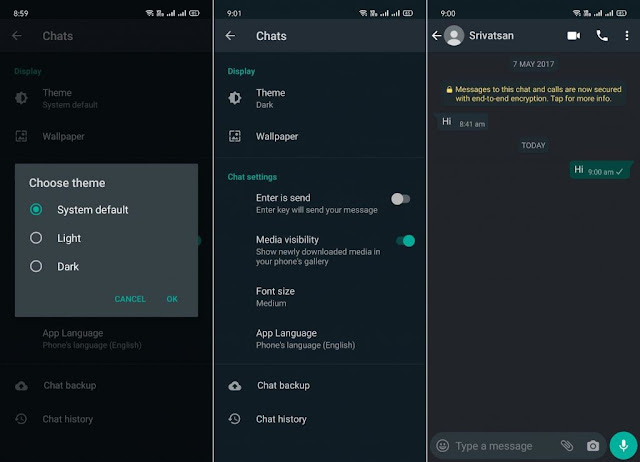 How to activate Dark Theme on WhatsApp.
How to activate Dark Theme on WhatsApp.Method 1:
- Visit the Google Play Store or here to update your WhatsApp beta app client for Android
- Open WhatsApp, go to Settings, Chats, Theme and then choose Dark Theme
Method 2 (Android 10 users):
- Go to your phones settings and change the System default to Dark Mode and the settings will automatically take effect in the WhatsApp application. The same will be the result when you change the system System default to Light Mode.
Method 3 (Android 9 and below):
- WhatsApp will switch between light and dark automatically based on the Battery Saver settings. You will decide if you want the Battery Saver to switch to make WhatsApp switch to a Dark Theme when the battery is low so as to conserve battery juice.
The Dark Theme feature should be available to Android users world on the non-beta version in the next few weeks. For iOS users,WhatsApp is said to be working on two different configurations; the first will soft dark colours and the second with very dark colours.
